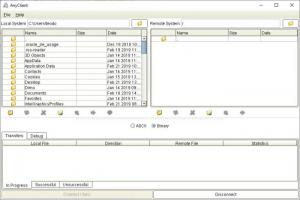AnyClient
6.0.5
Size: 18.26 MB
Downloads: 2524
Platform: Windows All
AnyClient gives you the possibility of transferring files from one place to another through various protocols, including FTP, SFTP, WebDAV/s, Amazon S3, as well as AFTP. If you need to store your files somewhere safe, away from your local hard drive, this lightweight utility will help you send them to any of your online storage services. It has a simple design and straightforward functionality, so you won't encounter any difficulties when using it.
The application is free, and it also comes as a free web service, which doesn't involve installing anything on your computer. Furthermore, a commercial version is available as well, which you can integrate into your own web pages and applications. If you opt for the free version, you only need to spend a few seconds downloading a setup file and installing its components.
AnyClient comes with a clean and efficient user interface, which displays strictly what you need to browse through your local and remote files, on separate panes, download or upload them, and so on. You can manage your connections on a separate window, where you have to specify your server's address, login credentials and other relevant information. Once you have one or more servers in the list, you only need to select one and click a button to connect, without having to specify your login credentials each time.
The software lets establish connections to various server types, like FTP, SFTP, AFTP, WebDAV, Amazon S3 and many others. What's more, AnyClient is capable of synchronizing data between local and remote locations, which relieves you from connecting to the same servers whenever you need to update something.
Regardless of what data you want to store and where, AnyClient will make the job as fast and easy as possible.
Pros
You can store data online through various protocols, including FTP. The software lets you manage multiple connections in a single place, so that you may connect to the same servers much faster than usual.
Cons
There are no obvious drawbacks to point out.
AnyClient
6.0.5
Download
AnyClient Awards

AnyClient Editor’s Review Rating
AnyClient has been reviewed by Frederick Barton on 21 Feb 2019. Based on the user interface, features and complexity, Findmysoft has rated AnyClient 5 out of 5 stars, naming it Essential